The Radio Frequency Remote control can be fitted to Taco machines using the RDS Expert controller.
The remote control facility allows the Wrapper to be entirely controlled from the cab of the loader tractor. The Wrapper is usually parked near where the bales are to be stacked.
Note: The red safety button on the back of the hand held sender unit must be pressed with a button on the front to activate any function other than STOP.
The Wrapper controller must first be set for the desired number of wraps and must be put into the A (Auto) standby mode.
Then pressing AUTO START button will start an automatic wrapping cycle.
Pressing STOP will instantly stop the wrapping cycle.
From the remote it is also possible to:
- Manually rotate the wrap arm forward and reverse.
- Open and close the film Cut and Starts.
- Add extra wraps to the present bale. (+1)
- Manually offload the bale (Tip).
Fitting new Remote Control.
If a new remote control kit is being fitted, the controller must be set to receive the unique frequency of the sender unit:
- Go to Remote Type in the Operator Setup on the controller, then, enter to RF Learn.
- Press the STOP button on the remote sender. A number should flash up on the screen to indicate the controller has picked up and registered the frequency. The new unit is now ready for operation. An indication of the function is displayed on the top left of the display.
Fitting Warning Buzzer
When the machine is started by remote control a signal is sent to the beacon terminal in the junction box for a few seconds. A warning buzzer can be connected to this to alert anybody near the machine that it about to start.
This beacon terminal is terminal C in the junction box. The red wire is connected to + and black wire to -.