Method 1:
STEP 1
Press the Down Key to navigate to the bottom of the main menu.
STEP 2
Once at the bottom of the main menu, Press and hold the down key (approximately 5 seconds, until the input check screen appears. Inputs 1 – 6 appear on the first screen.
STEP 3
Input 7 – 12 are displayed by pressing Enter
STEP 4
If the input is active it is indicated by the < symbol to the right of the input number. Inputs 3 and 5 are active below.
STEP 5
To exit: return to wrap screen by pressing ‘ESC’