“Reset Safety” error message will appear on the Controller screen if the safety arm is tripped i.e. if an object came in contact with the aluminium safety arm. This would also result in the Automatic wrapping cycle coming to an immediate stop. Automatic wrapping would not be possible until the object is cleared from the safety arm, and the safety arm is reset to it’s working position.
Error Message 'Reset Safety'
If “Reset Safety” message appears, and the safety arms have not been tripped, this means that there is an issue in one of the below areas:
- Faulty Safety sensor
- Faulty Unfold sensor
- Open circuit in electrical harness for sensors
- Poor connection at electrical connector
- Faulty Slip Ring
- Fault inside junction box
- Open circuit in electrical cable between junction box and controller
Important: Both safety sensors are wired in series. This means that both sensors must be active for the controller to receive the safety signal input. The Unfold sensor is also wired in series with the Safety sensors. This means that the arms must be fully unfolded to complete the circuit.
To determine where the fault is, the controller can be tricked so that it thinks the safety arm sensors are working correctly. Follow the below steps to diagnose this fault.
Step 1
Go to Input Check in the RDS Export Plus Controller. The Safety signal is Input 3. When active and working correctly, an arrow will be pointing towards no. 3 (3←). If there is a fault with a sensor, or a fault with the signal reaching the controller, then Input 3 will not be active (3-). Follow below link for instructions on how to do this.
If Input 3 is active when stationary, then the issue is likely to be intermittent. If so, then carry out an Auto Wrap cycle after completing each of the steps below.
Step 2
Check that the Safety sensor is looking directly at the magnet, or metal (depending on model). The measuring distance should be 6-7mm.
Step 3
Locate the 8-pin connector “Located under slew gear” as shown in 'S200-V Electrical Schematic.'
S200-V Electrical Schematic
Connector located under the wrap arm Slew Gear
Connector located on top of the tower
Connector located Under the Junction Box
Step 4
Locate the 8-pin connector under the black cover at the top of the tower. Check for a loose connection, or for any signs of damaged wires.
Using a piece of wire, create a bridge between the yellow wire and the red wire.
- If Input 3 is now active, then this means that the Slip Ring is faulty. The Slip Ring will need to be replaced.
- If Input 3 is not active, this means that the Slip Ring is fine, and that the problem is elsewhere.
Slip ring located under the tower cover.
Step 5
Locate the 8-pin connector next to the junction box. Check for a loose connection, or for any signs of damaged wires.
Using a piece of wire, create a bridge between the yellow wire and the red wire.
- If Input 3 is now active, then this means that the harness between this connector and the top of the tower is damaged. Check for damage on the harness. If necessary, remove the harness. If it cannot be repaired, it will need to be replaced.
- If Input 3 is not active, this means that from this point back to the sensors are fine, and that the problem is elsewhere.
Step 6
Remove the junction box cover. Check for any signs of damage, corrosion, or water/moisture on the Printed Circuit Board.
Locate the Safety Signal wire (Red wire) that is connected to the circuit board. Check for continuity between this point, and where the Signal wire from the large cable is connected. Both points will be labelled as “I/P 3” (See Cover. of Junction Box).
- If there is no continuity between both points on the Printed Circuit Board, then this means that the Printed Circuit Board is damaged and will need to be replaced.
- If there is continuity, this means that the problem is between the junction box and the controller.
Step 7
Check for a poor connection at the controller connector, and for any signs of a loose or damaged pin.
Check for continuity between the junction box and the round connector on the large cable connecting to the controller. On the inside of the junction box cover a decal will provide details of the pin number.
- If there is no continuity, then there is an open circuit on the Safety Signal wire. The large cable will need to be replaced.
- If there is continuity, then there is an internal fault in the controller. Please contact your authorized Tanco dealer, or contact Tanco Technical Support on support@tanco.zendesk.com.