In different conditions, the table will need more or less time to reverse to the tip position, for example in hilly conditions the table will need more time to reverse to the stop lock tip position. This sensor is active when the table is in the horizontal position. As the table tips up once the sensor signal is lost (light goes out).
To adjust this, go to Technician Set up and Reverse Time and increase / decrease accordingly.
Troubleshoot: Rotate Sensor
If this does not solve the problem for you, do a sensor input check to insure the Rotate Sensor is being activated in the tip position.
Sensor Input Check
This is a facility in the controller to check if all the sensors are working properly and giving the correct inputs. To use this facility simply scroll down to Technician set up and then Hold the down arrow and the Input Check screen will display. Here you will see numbers 1 – 6 displayed, when a sensor is active an arrow will display to the Right Hand Side of the number.
- Input 1 – Rotate Sensor
- Input 3 – Load Arm Sensor
- Input 5 – Tip Sensor
- Input 6 – Auto-Load Sensor
- All other Inputs are not applicable to this machine