Step 1.
Once the reset safety warning has appeared on the controller. Carry out the input check on the controller. The images below show step by step how to carry out the input check on the
controller.
Figure 1.1 shows the display screen of the 1400V Controller.
Figure 1.1
Press the menu button of the controller to bring you to the Machine menu list on the controller. See figure 1.2.
Figure 1.2
Once in the Machine menu use the arrow down button until you reach technician setup. Keep the this arrow down button held until the ‘Diagnostics’ option appears on the screen. Please see images below.
‘Input 3’ is the input that is used for the safety sensors. When the reset safety error has appeared on the controller this ‘Input 3’is not active since the controller is not receiving the safety signal from the wrapper. When the input is not active switch on the controller screen will be open and closed when the input is active.
Step 2.
Create a loop between the yellow and red wire of the 8-way connector that is located underneath the valve block cover of the machine. Once you have created this loop at the 8 way connector, please go back to determine that ‘Input 3’ is active under the input check on the controller. If this input is active (switch closed on the screen of the controller) therefore the problem is not with the COMs cable attached to the controller or the controller itself.
Then remove this loop once you have determined that ‘Input 3’ is active or not.
Step 3.
Repeat this process at the 8-way connector located underneath the top cover located at the top of the tower by creating a loop between the yellow and red wire. Remember to remove the bridge between yellow and red once test has been carried out.
When the bridge has been created between the yellow and red wires on the slip ring side, please check on the input check on the controller to determine if ‘Input 3’ is active. If ‘Input 3’ is active after creating this bridge therefore it means that there is no issue with the wiring from the tower back to junction box.
Step 4.
Remove all of the excess wiring from underneath the wrap arm mounting on the machine. Please see image below.
Step 5.
Create a bridge between the yellow and red wires at the female 8-way connector. By creating the bridge at the female 8-way connector, this will help to determine if the slip ring is at fault. If ‘Input 3’ is still active after creating this bridge at the female 8-way connector located underneath the tower this will mean that the slip ring is not at fault.
Step 6.
If the problem is not with the slip ring then the only other cause can be the wiring of each of the safety sensors.
The electrical connections must be checked on each of the 3-way connections that go to each safety sensor on wrap arm tube. Please ensure that you check the crimping is carried out correctly on each of the wires that are used in each of the 3-way connectors.
The images below show where these 3-way connectors are located so that these can be checked.